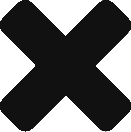[Win11] 定期自動新增系統還原點
- 2025.04.21
- System Restore Task Scheduler Windows Windows 11
開啟系統保護
- Win + R → systempropertiesprotection.exe
- Win → 建立還原點
設定 → 選取「開啟系統保護」 → 磁碟空間使用量:最大使用率:(最小建議 5%)
設定定期工作排程
- Win + R → taskschd.msc
- Win → 工作排程器
建立工作 →
- General
- When running the task, use the folloing user account:
Change User or Group → SYSTEM - 選取「Run whether user is logged on or not」
- 勾選「Run With highest privileges」
- When running the task, use the folloing user account:
- Triggers → New…
- Actions → New…
- Action: Start a program
- Settings
- Program/script:
powershell.exe - Add arguments:
-NoProfile -WindowStyle Hidden -ExecutionPolicy Bypass -Command "Checkpoint-Computer -Description '定期系統還原點' -RestorePointType MODIFY_SETTINGS"-
-NoProfile
不載入任何 PowerShell 使用者 (profile) 腳本
讓執行環境保持乾淨,減少因自訂設定檔導致的相依性或衝突 -
-WindowStyle Hidden
啟動後隱藏 PowerShell 視窗在背景執行 -
-ExecutionPolicy Bypass
臨時繞過系統設定的執行原則 (Execution Policy)
允許執行尚未簽章或受限制的指令碼,而不更改全域政策 - -RestorePointType
- - APPLICATION_INSTALL (新增應用程式,預設)
- - APPLICATION_UNINSTALL (移除應用程式)
- - DEVICE_DRIVER_INSTALL (新增驅動程式)
- - MODIFY_SETTINGS (變更系統設定,顯示 Type 為 System)
- CANCELLED_OPERATION (已取消操作)
-
- Program/script:
Recommend References
Last Updated on 2025/04/21 by A1go