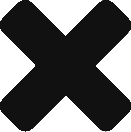使用Visual Studio Code進行Python遠端開發
Ctrl+Shift+X開啟Extensions(延伸模組)- 安裝
Remote Development (by Microsoft) - 跟循 https://code.visualstudio.com/docs/remote/troubleshooting 的以下步驟:
- Quick start: SSH key
- Improving your security with a dedicated key
- Setting up the SSH Agent
- 點擊VS Code 左下角的
 按鈕 →
按鈕 → Remote-SSH: Connect to Host
Last Updated on 2023/08/16 by A1go